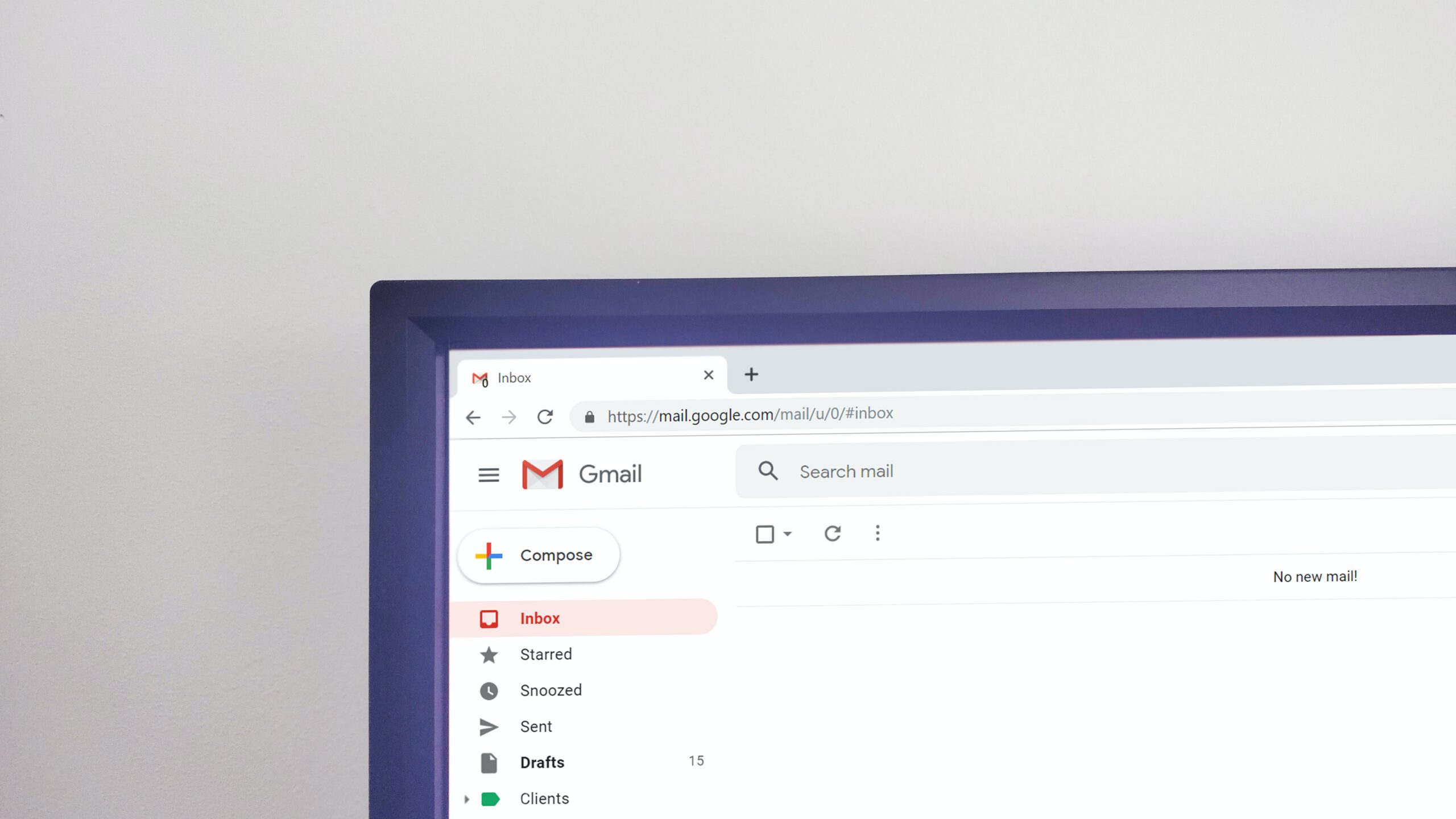Despite the meteoric increase in content covering marketing automation, too many marketers still draw a blank when asked to imagine the
possibilities automation holds for both marketing and sales.
It’s all too simple — and common — for articles on marketing automation to fall into the trap of presenting a problem, mentioning a few details of a marketing automation platform and campaign, and concluding with an exponential increase in some KPI.
The common refrain: marketing or sales problem + marketing automation = solved.
But to truly understand the potential of this software, marketers need concrete examples of how it looks in action.
To be clear, this technology can substantially increase leads and conversions, but the previous formula leaves out the minutia that marketers need to make automation successful. It’s important to understand the connection between overarching strategies as well as individual tactics that comprise the automation universe.
While we’ve covered a variety of
automation processes and tactics, this article will examine three common examples of marketing automation, explain each tactic, and tie it back to the larger strategy.
Specifically, this article covers…
– A Brief Buyer’s Journey
– Behavioral Emails
– Progressive Profiling
1) A Glimpse Into the Buyer’s Journey: SaaS Onboarding
The customer journey will vary a great deal depending on the product or service your company offers, but frameworks do exist. One in particular is becoming popular among software vendors: the onboarding campaign.
Because many software companies now work on a subscription model, the default marketing strategy is to get potential customers to sign up for a free trial. Once the prospect starts integrating the software into their workflow they’re likely to renew the subscription at a paid rate.
Software as a service (Saas) marketers call it onboarding because the nurturing campaigns expand the user’s knowledge of the product over time, like an HR rep would to a new hire.
Here’s an example of a welcome email, the first step in the onboarding customer journey:
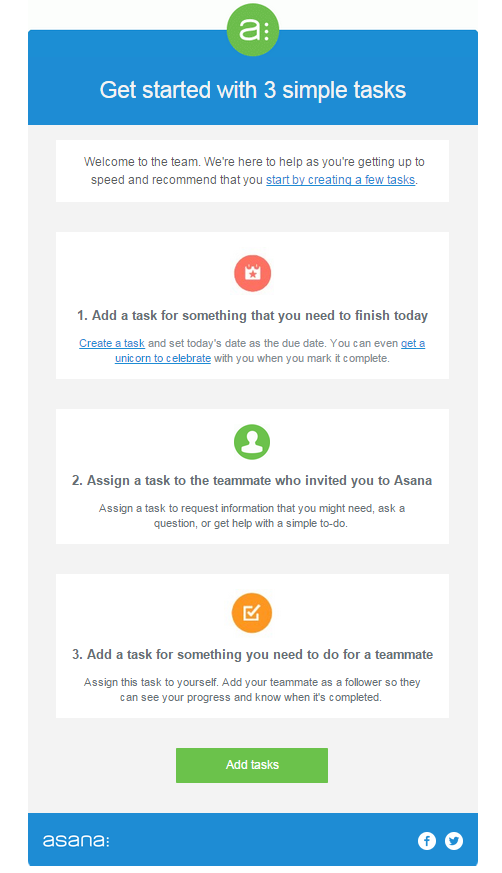
After downloading the free trial of Asana, the new user receives an automated email that encourages them to start using the software’s full capabilities. This email is automated and is sent to users soon after they confirm their email address.
Momentum is a fickle thing, so welcome emails play a massive part in keeping the continuity alive in the long, winding road road to an actual purchase. By tapping directly into the interest that led the prospect to download Asana, this email offers up easy wins that get the prospect familiar with the core functionality of the platform.
This builds engagement and sets the prospect up for the next email in the series:
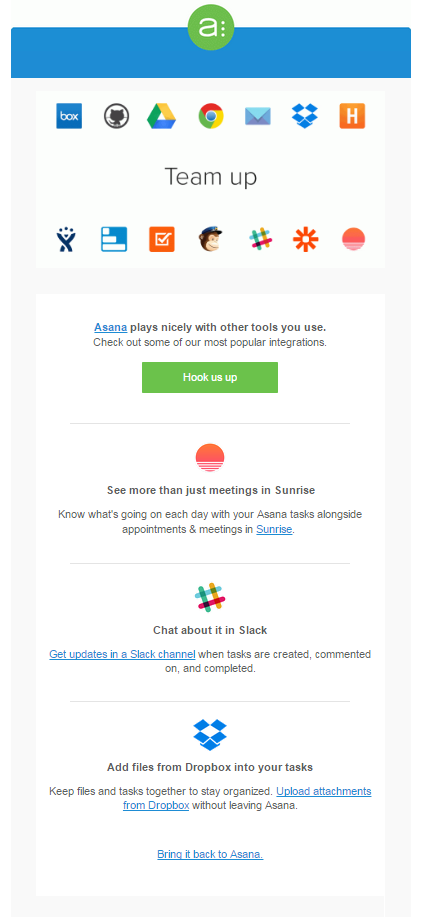
If the prospect has taken a couple of the desired actions in the previous message, the marketing automation system will move him into a new segment and trigger this email to be sent seven days after the initial email. The second phase in the
onboarding campaign focuses on integrating Asana with other apps that the prospect may already use on a daily basis.
If Asana can show off the power of their integration, then the project management platform has moved one step closer to becoming indispensable in the day-to-day workflow of a potential customer.
This is only a microcosm of one type of customer journey, but it displays how marketing automation software can deploy campaigns that build momentum toward a purchase — or at the very least a conversation with a sales representative.
2) A Lifecycle Email with Dynamic Content
The antithesis of rigid autoresponder emails, a behavioral email is a blanket term describing any email that uses data on past customer behavior as a targeting mechanism.
“Lifecyle” refers to the stage of the funnel that this email will be sent, which is pretty broad, so this tactic can be used in a variety of different scenarios. The goal of these is often to get the prospect back on your website and engaging with a piece of content.
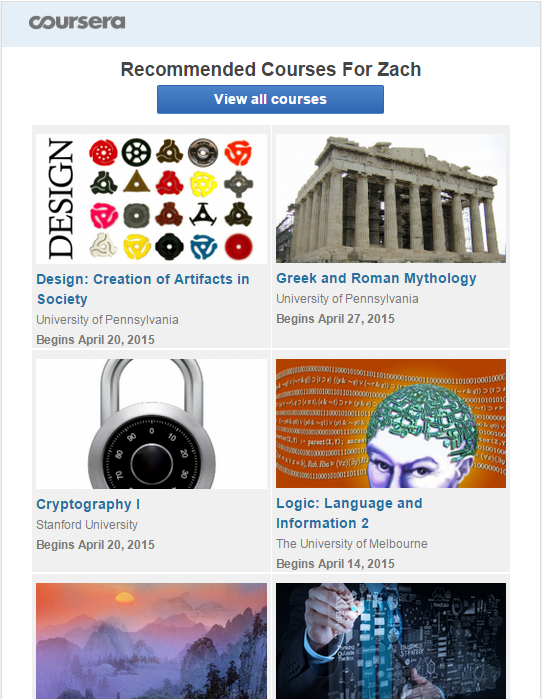
This email from Coursera relies on behavioral data to serve up content that’s nearly 100 percent personalized. Using data about courses the prospect has taken in the past — or even courses whose signup pages the prospect has visited — Coursera can create if-then rules within their marketing automation system that dynamically inserts content into the email that aligns with the prospect’s past behavior.
From a strategy standpoint, this email can engender a great deal of trust, because recipients believe Coursera knows what type of courses they want to take. This personalization could easily make Coursera emails a mainstay in prospects’ inboxes, who will look forward to new recommendations.
Herein lies the secret to the combination of personalization and automation: although a software system is doing the majority of the work, the targeting is accurate enough that consumers believe the email is specifically for them. And in many ways it is: users’ past behavior has dictated what type of content they’ll receive.
The power of marketing automation is that this can be done at scale. Airbnb,
TripAdvisor, Amazon, and some of the world’s largest and most successful companies use this exact same tactic to create incredible amounts of engagement via email and other automated marketing channels.
3) Progressive Profiling
Email is the arena for many marketing automation touchpoints, but getting prospects to click through is only the opening act — persuading them to fill out forms is where the real drama begins.
Constructing landing pages is an art form unto itself, and certainly falls under the reach of marketing automation. Besides A/B testing, delivering dynamic content is the most powerful addition MAPs lend to landing pages, especially in the form of progressive profiling.
To combat form friction, it’s best to limit the length of your form on the initial landing page. This puts the prospect’s mind at ease and helps strike a balance between the information the customer is exchanging and the content you’re offering.
But the information derived from the first landing page conversion is rarely enough context to warrant a salesperson’s time, so marketers need to subtly add new questions every time a prospect returns to a landing page.
Simply displaying all new questions though doesn’t acknowledge the relationship developed from the previous download. Using if-then logic to determine which information the system needs to retrieve, marketing automation can auto-load a new form that looks essentially like the old form — complete with the old information — but with one or two new questions that correlate to the buyer’s journey.
Here’s an example from Hubspot:
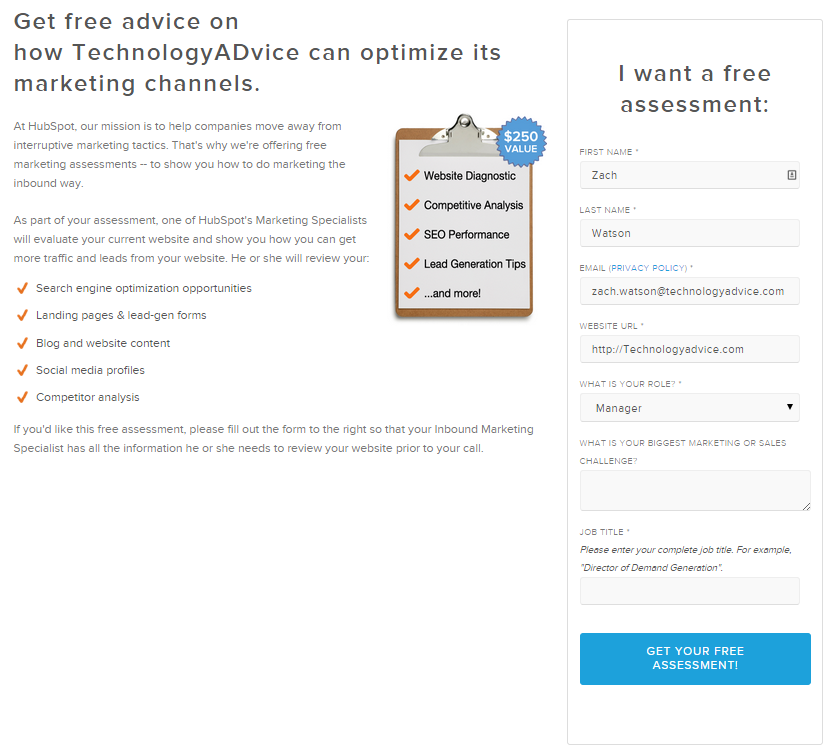
Note the combination of personalization (the prospect’s name and company) and dynamic profiling (the form autoloaded the previous information and asked two additional questions).
Using progressive profiling, marketers can ask for more detailed information because the smaller number of questions makes the exchange feel minimal.
This tactic helps maintain a consistent experience for the customer when they navigate to landing pages from your email nurturing campaign. Displaying the information already in the prospect’s profile shows the prospect that their preferences are important to you, and makes them feel comfortable moving to the next step in the buying cycle.
__
These marketing automation examples are only a sampling of what’s possible with this software, but they are some of the most common, which signifies their importance to the lead nurturing process. Consider how you can use these initiatives in your lead nurturing strategy to build more relevant buyer’s journeys and create a better experience for your customers.
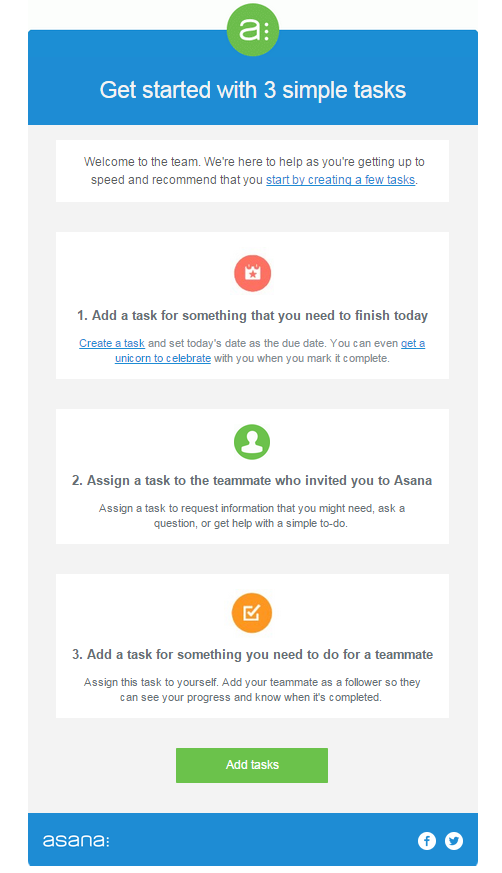 After downloading the free trial of Asana, the new user receives an automated email that encourages them to start using the software’s full capabilities. This email is automated and is sent to users soon after they confirm their email address.
Momentum is a fickle thing, so welcome emails play a massive part in keeping the continuity alive in the long, winding road road to an actual purchase. By tapping directly into the interest that led the prospect to download Asana, this email offers up easy wins that get the prospect familiar with the core functionality of the platform.
This builds engagement and sets the prospect up for the next email in the series:
After downloading the free trial of Asana, the new user receives an automated email that encourages them to start using the software’s full capabilities. This email is automated and is sent to users soon after they confirm their email address.
Momentum is a fickle thing, so welcome emails play a massive part in keeping the continuity alive in the long, winding road road to an actual purchase. By tapping directly into the interest that led the prospect to download Asana, this email offers up easy wins that get the prospect familiar with the core functionality of the platform.
This builds engagement and sets the prospect up for the next email in the series:
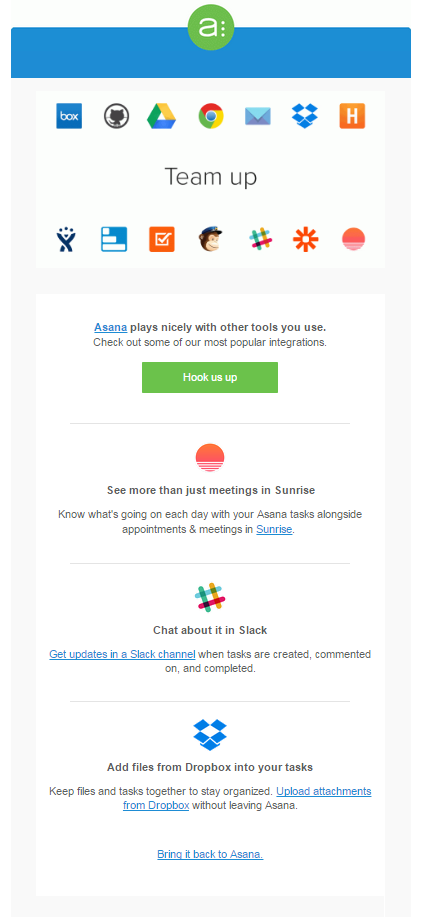 If the prospect has taken a couple of the desired actions in the previous message, the marketing automation system will move him into a new segment and trigger this email to be sent seven days after the initial email. The second phase in the onboarding campaign focuses on integrating Asana with other apps that the prospect may already use on a daily basis.
If Asana can show off the power of their integration, then the project management platform has moved one step closer to becoming indispensable in the day-to-day workflow of a potential customer.
This is only a microcosm of one type of customer journey, but it displays how marketing automation software can deploy campaigns that build momentum toward a purchase — or at the very least a conversation with a sales representative.
If the prospect has taken a couple of the desired actions in the previous message, the marketing automation system will move him into a new segment and trigger this email to be sent seven days after the initial email. The second phase in the onboarding campaign focuses on integrating Asana with other apps that the prospect may already use on a daily basis.
If Asana can show off the power of their integration, then the project management platform has moved one step closer to becoming indispensable in the day-to-day workflow of a potential customer.
This is only a microcosm of one type of customer journey, but it displays how marketing automation software can deploy campaigns that build momentum toward a purchase — or at the very least a conversation with a sales representative.
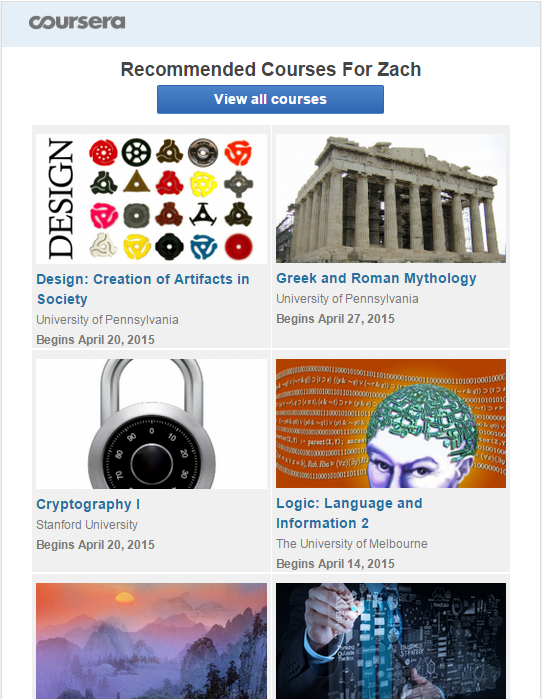 This email from Coursera relies on behavioral data to serve up content that’s nearly 100 percent personalized. Using data about courses the prospect has taken in the past — or even courses whose signup pages the prospect has visited — Coursera can create if-then rules within their marketing automation system that dynamically inserts content into the email that aligns with the prospect’s past behavior.
From a strategy standpoint, this email can engender a great deal of trust, because recipients believe Coursera knows what type of courses they want to take. This personalization could easily make Coursera emails a mainstay in prospects’ inboxes, who will look forward to new recommendations.
Herein lies the secret to the combination of personalization and automation: although a software system is doing the majority of the work, the targeting is accurate enough that consumers believe the email is specifically for them. And in many ways it is: users’ past behavior has dictated what type of content they’ll receive.
The power of marketing automation is that this can be done at scale. Airbnb, TripAdvisor, Amazon, and some of the world’s largest and most successful companies use this exact same tactic to create incredible amounts of engagement via email and other automated marketing channels.
This email from Coursera relies on behavioral data to serve up content that’s nearly 100 percent personalized. Using data about courses the prospect has taken in the past — or even courses whose signup pages the prospect has visited — Coursera can create if-then rules within their marketing automation system that dynamically inserts content into the email that aligns with the prospect’s past behavior.
From a strategy standpoint, this email can engender a great deal of trust, because recipients believe Coursera knows what type of courses they want to take. This personalization could easily make Coursera emails a mainstay in prospects’ inboxes, who will look forward to new recommendations.
Herein lies the secret to the combination of personalization and automation: although a software system is doing the majority of the work, the targeting is accurate enough that consumers believe the email is specifically for them. And in many ways it is: users’ past behavior has dictated what type of content they’ll receive.
The power of marketing automation is that this can be done at scale. Airbnb, TripAdvisor, Amazon, and some of the world’s largest and most successful companies use this exact same tactic to create incredible amounts of engagement via email and other automated marketing channels.
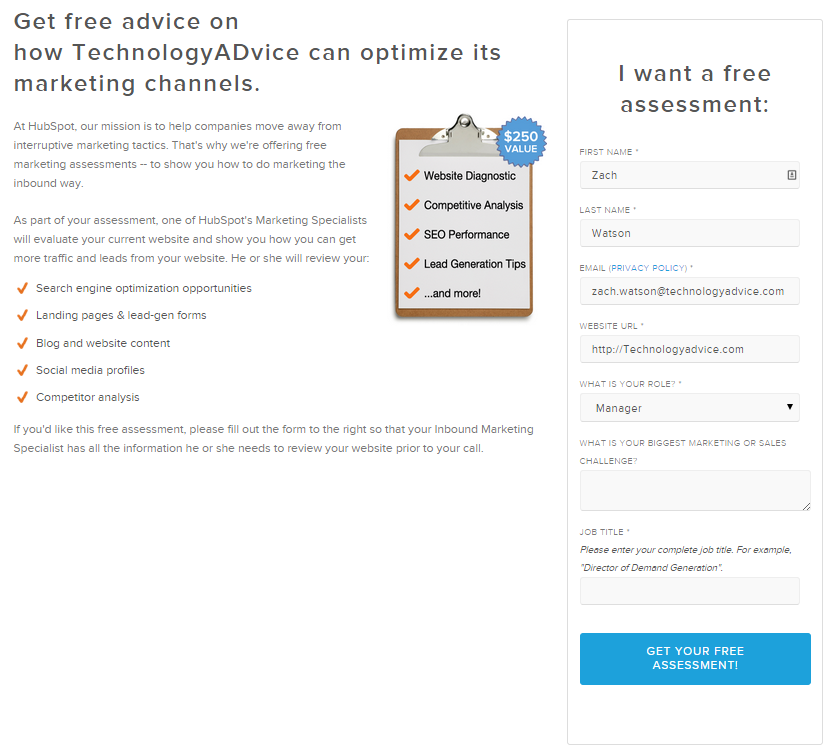 Note the combination of personalization (the prospect’s name and company) and dynamic profiling (the form autoloaded the previous information and asked two additional questions).
Using progressive profiling, marketers can ask for more detailed information because the smaller number of questions makes the exchange feel minimal.
This tactic helps maintain a consistent experience for the customer when they navigate to landing pages from your email nurturing campaign. Displaying the information already in the prospect’s profile shows the prospect that their preferences are important to you, and makes them feel comfortable moving to the next step in the buying cycle.
__
These marketing automation examples are only a sampling of what’s possible with this software, but they are some of the most common, which signifies their importance to the lead nurturing process. Consider how you can use these initiatives in your lead nurturing strategy to build more relevant buyer’s journeys and create a better experience for your customers.
Note the combination of personalization (the prospect’s name and company) and dynamic profiling (the form autoloaded the previous information and asked two additional questions).
Using progressive profiling, marketers can ask for more detailed information because the smaller number of questions makes the exchange feel minimal.
This tactic helps maintain a consistent experience for the customer when they navigate to landing pages from your email nurturing campaign. Displaying the information already in the prospect’s profile shows the prospect that their preferences are important to you, and makes them feel comfortable moving to the next step in the buying cycle.
__
These marketing automation examples are only a sampling of what’s possible with this software, but they are some of the most common, which signifies their importance to the lead nurturing process. Consider how you can use these initiatives in your lead nurturing strategy to build more relevant buyer’s journeys and create a better experience for your customers.